arucoモジュール で向きを正す
arucoモジュール で向きを正してみます。
本当はARとか、もっと高度なことをするためのライブラリ何でしょうけど、射影変換しやすそうなので、やってみました。
円の検出だとかは、円に似ているものを検出してしまうので、どうしても精度が落ちやすいのですが、このライブらいで生成されるマーカーは誤検出されにくそうです。
#!/usr/bin/env python # -*- coding: utf-8 -* import cv2 import numpy as np aruco = cv2.aruco dictionary = aruco.getPredefinedDictionary(aruco.DICT_4X4_50) filename = 'DSC_3069.jpg' #filename = 'DSC_3070.jpg' img = cv2.imread(filename) height, width, depth = img.shape div_n = 2 img = cv2.resize(img, (width/div_n, height/div_n)) height, width, depth = img.shape cv2.imwrite(filename+'.resize.png', img) corners, ids, rejectedImgPoints = aruco.detectMarkers(img, dictionary) print corners print ids #print rejectedImgPoints # 配列を初期化 sPoints = [ [0]*2 ] * 4 for i, corner in enumerate( corners ): points = corner[0].astype(np.int32) cv2.polylines(img, [points], True, (0,255,0), 2) cv2.putText(img, str(ids[i][0]), tuple(points[0]), cv2.FONT_HERSHEY_PLAIN, 2,(0,0,255), 2) # 射影変換のために、1,0,2,3の順番に直す if ids[i][0] == 0: sPoints[1] = points[0] if ids[i][0] == 1: sPoints[0] = points[0] if ids[i][0] == 2: sPoints[2] = points[0] if ids[i][0] == 3: sPoints[3] = points[0] print sPoints cv2.imshow('drawDetectedMarkers', img) cv2.imwrite(filename+'drawDetectedMarkers.png', img) # 射影変換 # 右上、左上、左下、右下 rect = np.array([ [940,100], [100,100], [100,1290], [940,1290], ]) pts1 = np.float32(sPoints) pts2 = np.float32(rect) print(pts1) print(pts2) M = cv2.getPerspectiveTransform(pts1,pts2) img = cv2.warpPerspective(img,M,(width, height)) cv2.imshow('getPerspectiveTransform', img) cv2.imwrite(filename+'getPerspectiveTransform.png', img) cv2.waitKey(0) cv2.destroyAllWindows()



arucoモジュール を試す
arucoモジュールを試してみます。
インストール
手元のwindowsマシンに入れた場合。
pip install opencv-contrib-python
Linuxマシンに入れる際に、pipから opencv-python と opencv-contrib-python を入れたのですが、arucoは無いというエラーが出たため、opencv-python と opencv-contrib-python をソースからコンパイルしました。
動作確認
import cv2 aruco = cv2.aruco dir(aruco)
マーカー画像作成
4マスx4マスで、一辺が64ピクセルの画像。
0 ~ 40 の 50種類まで出来るのかな?
#!/usr/bin/env python # -*- coding: utf-8 -* import cv2 aruco = cv2.aruco dir(aruco) dictionary = aruco.getPredefinedDictionary(aruco.DICT_4X4_50) marker = aruco.drawMarker(dictionary, 0, 64) cv2.imshow('0.64', marker) cv2.imwrite('0.64.png', marker) marker = aruco.drawMarker(dictionary, 1, 64) cv2.imshow('1.64', marker) cv2.imwrite('1.64.png', marker) marker = aruco.drawMarker(dictionary, 2, 64) cv2.imshow('2.64', marker) cv2.imwrite('2.64.png', marker) marker = aruco.drawMarker(dictionary, 3, 64) cv2.imshow('3.64', marker) cv2.imwrite('3.64.png', marker) marker = aruco.drawMarker(dictionary, 4, 64) cv2.imshow('4.64', marker) cv2.imwrite('4.64.png', marker) cv2.waitKey(0) cv2.destroyAllWindows()





マーカーの検出
検出後に、印を書き込んでいます。
cv2.drawDetectedMarkers を使えば、3シュルのデータを一発で書き込んでくれますが、どんなデータが帰ってきているのかを把握するために、1つずつ書いてみました。
#!/usr/bin/env python # -*- coding: utf-8 -* import cv2 import numpy as np aruco = cv2.aruco dictionary = aruco.getPredefinedDictionary(aruco.DICT_4X4_50) #img = cv2.imread('100.jpg') #img = cv2.imread('101.jpg') img = cv2.imread('DSC_3067.jpg') img = cv2.resize(img, None, fx=0.5, fy=0.5) cv2.imwrite('resize.png', img) corners, ids, rejectedImgPoints = aruco.detectMarkers(img, dictionary) print corners print ids #print rejectedImgPoints #aruco.drawDetectedMarkers(img, corners, ids, (0,255,0)) for i, corner in enumerate( corners ): points = corner[0].astype(np.int32) cv2.polylines(img, [points], True, (0,255,255)) print type(points[0]) cv2.putText(img, str(ids[i][0]), tuple(points[0]), cv2.FONT_HERSHEY_PLAIN, 1,(0,0,0), 1) cv2.imshow('drawDetectedMarkers', img) cv2.imwrite('drawDetectedMarkers.png', img) cv2.waitKey(0) cv2.destroyAllWindows()
これが

こうなる

opencv で マーカー付き用紙の向きを直してみる
マーカーの検出を利用して、向きを直してみます。
カメラの歪み補正等(キャリブレーション)には踏み込みません。
四隅に黒い円のマーカーを付けた用紙です。

この傾きを補正しようと思います。
流れは
マーカー検出
座標の並び替え
射影変換
#!/usr/bin/env python # -*- coding: utf-8 -* import cv2 import numpy as np """ 円検出と、射影変換 """ def main(): image = cv2.imread('DSC_3009.jpg') #cv2.imshow('original', image) height, width ,depth = image.shape # リサイズ image = cv2.resize(image, (width/4, height/4)) imageOrg = image.copy() height, width ,depth = image.shape # グレースケールに変換 image = cv2.cvtColor(image, cv2.COLOR_BGR2GRAY) # ガウシアンフィルタ image = cv2.GaussianBlur(image, (5, 5), 0) # 二値変換 ret, image = cv2.threshold(image,127,255,cv2.THRESH_BINARY) # Python: cv2.findCirclesGridDefault(image, patternSize[, centers[, flags]]) → retval, centers # CALIB_CB_SYMMETRIC_GRID uses symmetric pattern of circles. # CALIB_CB_CLUSTERING uses a special algorithm for grid detection. It is more robust to perspective distortions but much more sensitive to background clutter. retval, centers = cv2.findCirclesGrid(image, (2,2), flags=cv2.CALIB_CB_SYMMETRIC_GRID + cv2.CALIB_CB_CLUSTERING) if retval: print centers image = cv2.cvtColor(image, cv2.COLOR_GRAY2BGR) image = cv2.drawChessboardCorners(image, (2,2), centers, retval) # 射影変換のために、並び替えた配列を用意する points = np.array([ centers[0], centers[2], centers[3], centers[1] ]) print points # 外接矩形 bRect = cv2.boundingRect(points) print bRect cv2.rectangle(image, (bRect[0], bRect[1]), (bRect[0]+bRect[2], bRect[1]+bRect[3]), (255,0,0), 2) cv2.imshow('drawChessboardCorners', image) cv2.imwrite('90.drawChessboardCorners.png', image) # 射影変換 # 右上、左上、左下、右下 pts1 = np.float32(points) pts2 = np.float32([ [bRect[0]+bRect[2],bRect[1]], [bRect[0],bRect[1]], [bRect[0],bRect[1]+bRect[3]], [bRect[0]+bRect[2],bRect[1]+bRect[3]], ]) print(pts1) print(pts2) M = cv2.getPerspectiveTransform(pts1,pts2) imageOrg = cv2.warpPerspective(imageOrg,M,(width,height)) cv2.imshow('getPerspectiveTransform', imageOrg) cv2.imwrite('90.getPerspectiveTransform.png', imageOrg) cv2.waitKey(0) cv2.destroyAllWindows() return 0 if __name__ == '__main__': try: main() except KeyboardInterrupt: pass
検出された円と、外接矩形

完了

opencv で カードの向きを直してみる
チュートリアルを通じて学んだことを活かして、机の上においたカードを普通に(真上ではない角度から)撮影した画像を、まっすぐに修正してみる。
なお、カードが真っ白だったので、向きが分かるように、適当に文字を上に乗せました。(カードにペンでかけばよかったかな・・・)
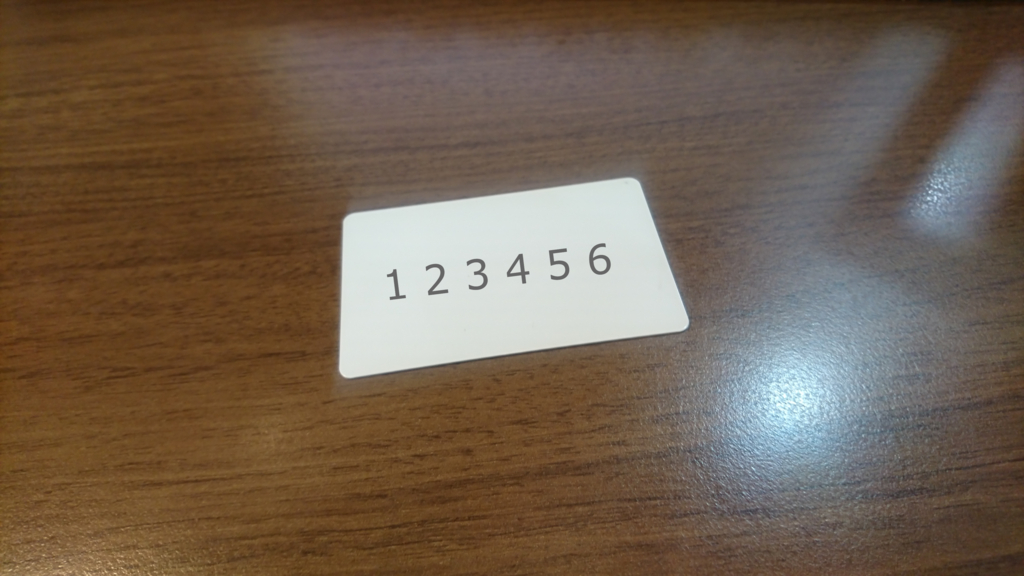
試行錯誤の結果ですが、処理の流れは、、、
白を検出(HSVに変換します)
二値化
境界を検出する
境界を近傍する
4つ角の座標を得る
射影変換する
#!/usr/bin/env python # -*- coding: utf-8 -* import sys import cv2 import numpy as np from pprint import pprint def main(): image = cv2.imread('DSC_2848.2.jpg') #cv2.imshow('original', image) # リサイズ height, width ,depth = image.shape image = cv2.resize(image, (width/4, height/4)) imageOrg = image cv2.imshow('resize', image) cv2.imwrite('50.resize.png', image) # HSVへ変換 image = cv2.cvtColor(image, cv2.COLOR_BGR2HSV) # 白抽出:凄く明るい場所 threashhold_min = np.array([0,0,180], np.uint8) threashhold_max = np.array([255,255,255], np.uint8) image = cv2.inRange(image, threashhold_min, threashhold_max) # BGRへ変換 # inRange で グレースケールされている image = cv2.cvtColor(image, cv2.COLOR_GRAY2RGB) cv2.imshow('inRange', image) cv2.imwrite('50.inRange.png', image) # ノイズ除去 kernel = np.ones((9,9), np.uint8) image = cv2.morphologyEx(image, cv2.MORPH_OPEN, kernel) image = cv2.morphologyEx(image, cv2.MORPH_CLOSE, kernel) cv2.imshow('removeNoise', image) cv2.imwrite('50.removeNoise.png', image) # 反転処理 image = 255 - image # 境界抽出 gray_min = np.array([0], np.uint8) gray_max = np.array([128], np.uint8) threshold_gray = cv2.inRange(image, gray_min, gray_max) image, contours, hierarchy = cv2.findContours(threshold_gray,cv2.RETR_TREE,cv2.CHAIN_APPROX_SIMPLE) # 最大面積を探す max_area_contour=-1 max_area = 0 for contour in contours: area=cv2.contourArea(contour) if(max_area<area): max_area=area max_area_contour = contour #print(max_area_contour) # カラー化 #image = cv2.cvtColor(image, cv2.COLOR_GRAY2RGBA) contours = [max_area_contour] cv2.drawContours(imageOrg, max_area_contour, -1, (0, 255, 0), 5) # 輪郭の近似 epsilon = 0.01 * cv2.arcLength(max_area_contour,True) approx = cv2.approxPolyDP(max_area_contour,epsilon,True) #print(approx) if len(approx) == 4: cv2.drawContours(imageOrg, [approx], -1, (255, 0, 0), 3) cv2.imshow('findContours', imageOrg) cv2.imwrite('50.findContours.png', imageOrg) # ソートが必要かな? #pprint(approx) #approx= np.sort(approx,axis=1) #approx= np.sort(approx,axis=0) #pprint(approx) height, width ,depth = imageOrg.shape # 射影変換 pts1 = np.float32(approx) pts2 = np.float32([[600,200],[300,200],[300,350],[600,350]]) pprint(pts1) pprint(pts2) M = cv2.getPerspectiveTransform(pts1,pts2) imageOrg = cv2.warpPerspective(imageOrg,M,(width,height)) cv2.imshow('getPerspectiveTransform', imageOrg) cv2.imwrite('50.getPerspectiveTransform.png', imageOrg) cv2.waitKey(0) cv2.destroyAllWindows() return 0 if __name__ == '__main__': try: main() except KeyboardInterrupt: pass
リサイズ
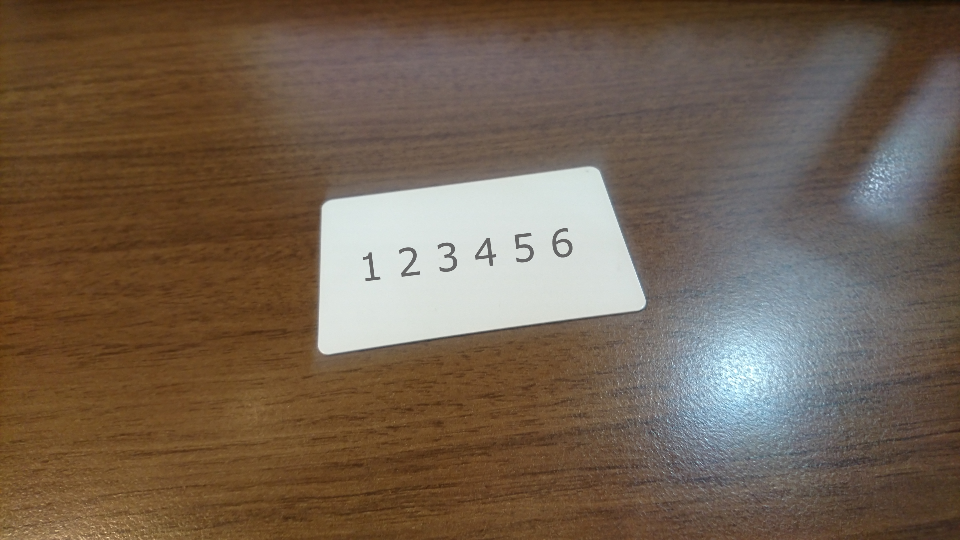
白を検出して二値化
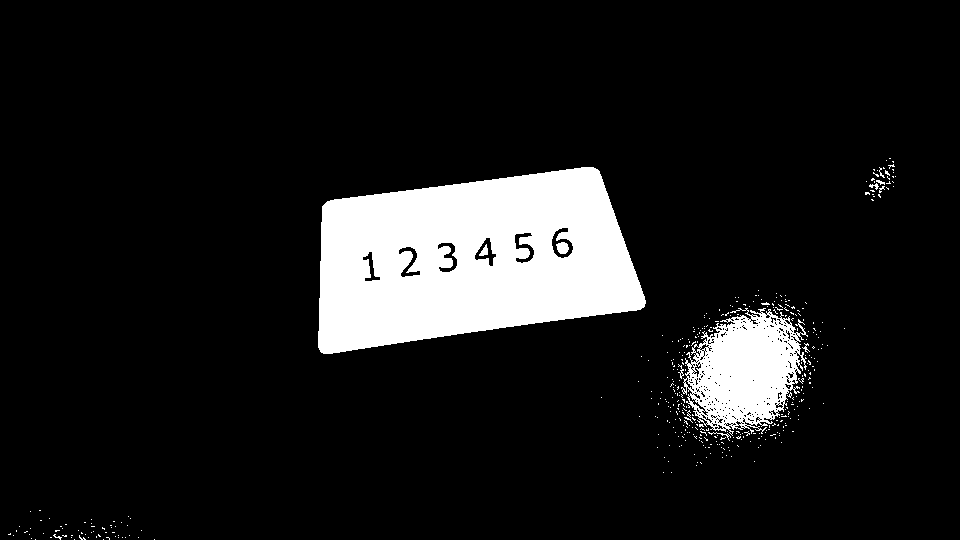
ノイズ除去
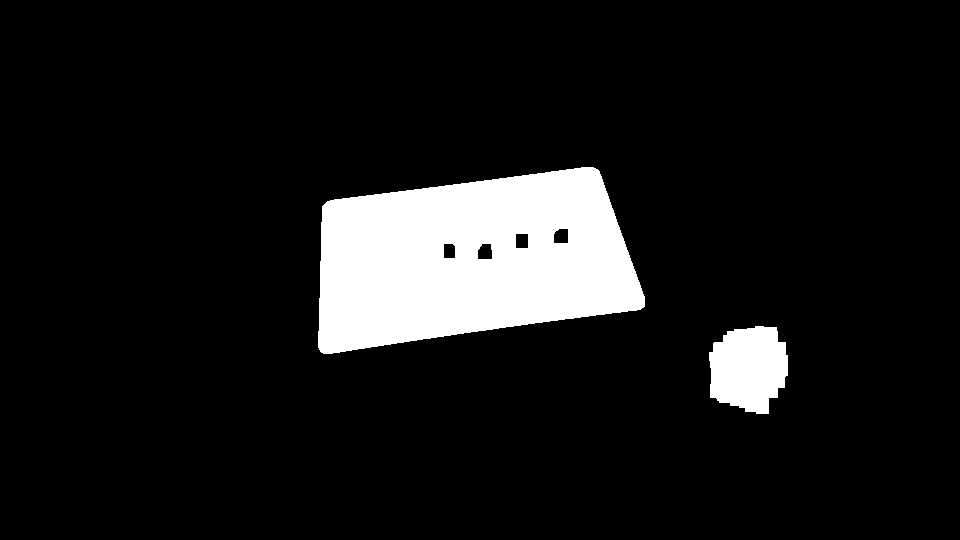
境界検出

射影変換
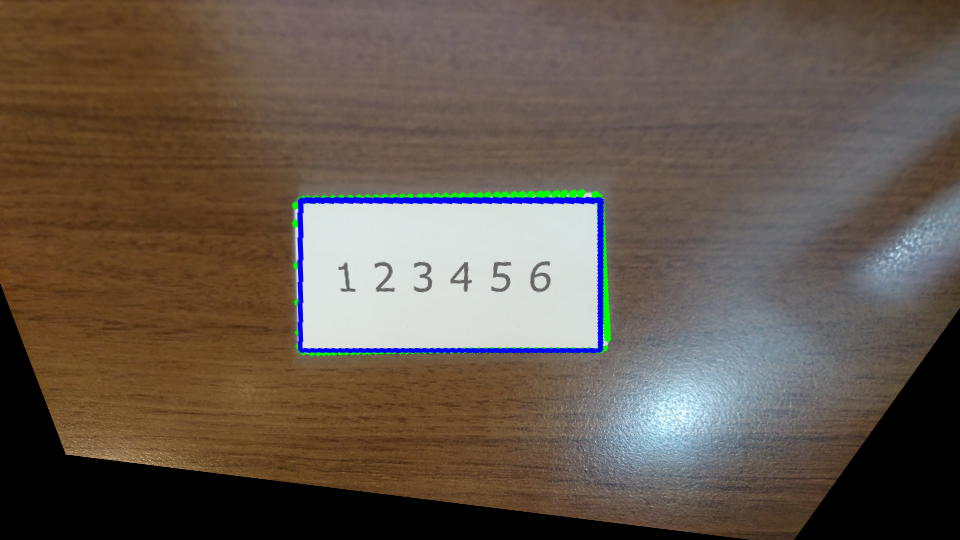
cv2.approxPolyDP で帰ってくる配列ですが、3番目の引数に True を指定したので、閉じたポリゴンを返してくれるはず。
closed – これが真の場合,近似された曲線は閉じたものになり(つまり,最初と最後の頂点が接続されます),そうでない場合は,開いた曲線になります.
ですが、並び順が固定なのか、変動するのか不明。
このプログラムでは、右上 > 左上 > 左下 > 右下 の順(右上スタートの反時計回り)でしたが、毎回そうなのか、どうなのか・・・。
opencv チュートリアルチャンレンジ 82 画像のInpainting
画像のInpainting — OpenCV-Python Tutorials 1 documentation
#!/usr/bin/env python # -*- coding: utf-8 -* import sys import cv2 import numpy as np img = cv2.imread('170519-144402.cut.jpg') mask = cv2.imread('170519-144402.mask.jpg',0) # INPAINT_TELEA dst = cv2.inpaint(img, mask, 3, cv2.INPAINT_TELEA) cv2.imshow('inpaint.INPAINT_TELEA',dst) cv2.imwrite('inpaint.INPAINT_TELEA.png',dst) # INPAINT_NS dst = cv2.inpaint(img, mask, 3, cv2.INPAINT_NS) cv2.imshow('inpaint.INPAINT_NS',dst) cv2.imwrite('inpaint.INPAINT_NS.png',dst) cv2.waitKey(0) cv2.destroyAllWindows()
やってみる

マスク

処理結果 INPAINT_TELEA

処理結果 INPAINT_NS

流石に大きすぎたかな?




opencv チュートリアルチャンレンジ 81 画像のノイズ除去
画像のノイズ除去 — OpenCV-Python Tutorials 1 documentation
#!/usr/bin/env python # -*- coding: utf-8 -* import sys import cv2 import numpy as np img = cv2.imread('170523-170301.jpg') #img = cv2.imread('170519-174830.jpg') #img = cv2.imread('170519-144402.jpg') #img = cv2.imread('chessboard.jpg') cv2.imshow('goodFeaturesToTrack',img) dst = cv2.fastNlMeansDenoisingColored(img,None,10,10,7,21) cv2.imshow('fastNlMeansDenoisingColored',dst) cv2.imwrite('fastNlMeansDenoisingColored.png',dst) cv2.waitKey(0) cv2.destroyAllWindows()
やってみる


opencv チュートリアルチャンレンジ 43 Shi-Tomasiのコーナー検出とGood Features to Track(追跡に向いた特徴)
Shi-Tomasiのコーナー検出とGood Features to Track(追跡に向いた特徴) — OpenCV-Python Tutorials 1 documentation
#!/usr/bin/env python # -*- coding: utf-8 -* import sys import cv2 import numpy as np img = cv2.imread('170523-170301.jpg') #img = cv2.imread('170519-174830.jpg') #img = cv2.imread('170519-144402.jpg') #img = cv2.imread('chessboard.jpg') gray = cv2.cvtColor(img,cv2.COLOR_BGR2GRAY) corners = cv2.goodFeaturesToTrack(gray, 25, 0.01, 10) corners = np.int0(corners) for i in corners: x,y = i.ravel() cv2.circle(img, (x,y), 3, [0,0,255], -1) cv2.imshow('goodFeaturesToTrack',img) cv2.imwrite('goodFeaturesToTrack.png',img) cv2.waitKey(0) cv2.destroyAllWindows()
