Tensorflow で Mnist
Tensorflow で Mnist をやってみます。
ドキュメント
MNIST For ML Beginners | TensorFlow
サンプルコード
tensorflow/mnist_softmax.py at r1.1 · tensorflow/tensorflow · GitHub
これを使えということなので、使ってみます。
mnist 用のデータを自動でダウンロードしてくれます。
Chainer 用に既にダウンロードしてありますが、まぁ、気にしません!
$ python mnist_softmax.py Successfully downloaded train-images-idx3-ubyte.gz 9912422 bytes. Extracting /tmp/tensorflow/mnist/input_data/train-images-idx3-ubyte.gz Successfully downloaded train-labels-idx1-ubyte.gz 28881 bytes. Extracting /tmp/tensorflow/mnist/input_data/train-labels-idx1-ubyte.gz Successfully downloaded t10k-images-idx3-ubyte.gz 1648877 bytes. Extracting /tmp/tensorflow/mnist/input_data/t10k-images-idx3-ubyte.gz Successfully downloaded t10k-labels-idx1-ubyte.gz 4542 bytes. Extracting /tmp/tensorflow/mnist/input_data/t10k-labels-idx1-ubyte.gz 2017-05-09 15:08:44.979276: W tensorflow/core/platform/cpu_feature_guard.cc:45] The TensorFlow library wasn't compiled to use SSE4.1 instructions, but these are available on your machine and could speed up CPU computations. 2017-05-09 15:08:44.979344: W tensorflow/core/platform/cpu_feature_guard.cc:45] The TensorFlow library wasn't compiled to use SSE4.2 instructions, but these are available on your machine and could speed up CPU computations. 2017-05-09 15:08:45.215246: I tensorflow/stream_executor/cuda/cuda_gpu_executor.cc:901] successful NUMA node read from SysFS had negative value (-1), but there must be at least one NUMA node, so returning NUMA node zero 2017-05-09 15:08:45.215956: I tensorflow/core/common_runtime/gpu/gpu_device.cc:887] Found device 0 with properties: name: GeForce GTX 1060 6GB major: 6 minor: 1 memoryClockRate (GHz) 1.7845 pciBusID 0000:06:00.0 Total memory: 5.93GiB Free memory: 5.84GiB 2017-05-09 15:08:45.215999: I tensorflow/core/common_runtime/gpu/gpu_device.cc:908] DMA: 0 2017-05-09 15:08:45.216016: I tensorflow/core/common_runtime/gpu/gpu_device.cc:918] 0: Y 2017-05-09 15:08:45.216045: I tensorflow/core/common_runtime/gpu/gpu_device.cc:977] Creating TensorFlow device (/gpu:0) -> (device: 0, name: GeForce GTX 1060 6GB, pci bus id: 0000:06:00.0) 0.9186
ubuntu14.04 LTS + CUDA + cuDNN + Tensorflow インストールメモ
tensorflow の動作確認まで
tensorflow
インストールガイド
Installing TensorFlow on Ubuntu | TensorFlow
インストール方法は何種類か有るらしいですが、We recommend the virtualenv installation. とのことなので、素直に従います。
インストール
$ sudo apt-get install python-virtualenv $ mkdir ~/tensorflow $ virtualenv --system-site-packages ~/tensorflow New python executable in ***/tensorflow/bin/python Installing setuptools, pip...done. $ source ~/tensorflow/bin/activate (tensorflow)$ pip install --upgrade tensorflow-gpu 失敗するので・・・ (tensorflow)$ pip install --upgrade https://storage.googleapis.com/tensorflow/linux/gpu/tensorflow_gpu-1.1.0-cp27-none-linux_x86_64.whl ログがいっぱい出て・・・ Successfully installed tensorflow-gpu mock numpy protobuf wheel werkzeug funcsigs pbr setuptools Cleaning up...
インストールのチェック validate the installation.
(tensorflow)$ deactivate $ source ~/tensorflow/bin/activate (tensorflow)$ python Python 2.7.6 (default, Oct 26 2016, 20:30:19) [GCC 4.8.4] on linux2 Type "help", "copyright", "credits" or "license" for more information. >>> import tensorflow as tf >>> hello = tf.constant('Hello, TensorFlow!') >>> sess = tf.Session() 2017-05-09 15:00:35.019097: W tensorflow/core/platform/cpu_feature_guard.cc:45] The TensorFlow library wasn't compiled to use SSE4.1 instructions, but these are available on your machine and could speed up CPU computations. 2017-05-09 15:00:35.019149: W tensorflow/core/platform/cpu_feature_guard.cc:45] The TensorFlow library wasn't compiled to use SSE4.2 instructions, but these are available on your machine and could speed up CPU computations. 2017-05-09 15:00:35.339102: I tensorflow/stream_executor/cuda/cuda_gpu_executor.cc:901] successful NUMA node read from SysFS had negative value (-1), but there must be at least one NUMA node, so returning NUMA node zero 2017-05-09 15:00:35.339812: I tensorflow/core/common_runtime/gpu/gpu_device.cc:887] Found device 0 with properties: name: GeForce GTX 1060 6GB major: 6 minor: 1 memoryClockRate (GHz) 1.7845 pciBusID 0000:06:00.0 Total memory: 5.93GiB Free memory: 5.84GiB 2017-05-09 15:00:35.339858: I tensorflow/core/common_runtime/gpu/gpu_device.cc:908] DMA: 0 2017-05-09 15:00:35.339875: I tensorflow/core/common_runtime/gpu/gpu_device.cc:918] 0: Y 2017-05-09 15:00:35.339902: I tensorflow/core/common_runtime/gpu/gpu_device.cc:977] Creating TensorFlow device (/gpu:0) -> (device: 0, name: GeForce GTX 1060 6GB, pci bus id: 0000:06:00.0) >>> print(sess.run(hello)) Hello, TensorFlow! >>>
事前に鬼門である nvidia のドライバーと CUDA, cuDNN のインストールを済ませてあったので、すんなりと入ったようです。
tesseract-ocr その2 学習させてみる
まず、apt-get でインストールしても、training-tools が入っていません。
やむなく、コンパイルします。
また、依存関係の問題で、 tesseract-ocr 3.05 と leptonica-1.74.1 の組み合わせになりました。
tesseract-ocr 3.05 は Leptonica 1.74 or higher is required. なので必要でした。
Leptonica を準備する
まず、apt-get で入る Leptonica について。
$ sudo apt-cache policy libleptonica-dev libleptonica-dev: インストールされているバージョン: 1.70.1-1 候補: 1.70.1-1
です。
ソースからコンパイルですね。
http://www.leptonica.com/download.html
$ cd leptonica-1.74.1 $ ./configure $ make $ make install
tesseract-ocr を準備する
GitHub - tesseract-ocr/tesseract: Tesseract Open Source OCR Engine (main repository)
The latest stable version is 3.05.00, released in February 2017. とあるから、gitから 3.05 が入るんだろう。(間違い)
ソースをゲットして、展開してコンパイルする
$ git clone https://github.com/tesseract-ocr/tesseract.git $ cd tesseract-ocr(だったかな?) $ ./autogen.sh $ ./configure --prefix=/usr/local/tesseract/ $ make $ sudo make install $ sudo ldconfig
training-toolsもコンパイルする
$ make training $ sudo make training-install
PATH 通す
export TESSDATA_PREFIX=/usr/local/tesseract/share/
export LD_LIBRARY_PATH=$LD_LIBRARY_PATH:/usr/local/lib
を、.bashrc などに足しておく。
バージョン確認
$ /usr/local/tesseract/bin/tesseract -v tesseract 4.00.00alpha leptonica-1.74.1 libjpeg 8d (libjpeg-turbo 1.3.0) : libpng 1.2.50 : libtiff 4.0.3 : zlib 1.2.8 Found SSE
あれ??? 4.00.00 alpha がインストールされたぞ?最新バージョンは 4.00.00 だったらしい。
やり直し
$ wget https://github.com/tesseract-ocr/tesseract/archive/3.05.00.tar.gz -O tesseract-ocr.tar.gz $ cd tesseract-3.05.00 $ ./autogen.sh $ ./configure --prefix=/usr/local/tesseract/ $ make $ sudo make install $ sudo make install $ sudo ldconfig $ /usr/local/tesseract/bin/tesseract -v tesseract 3.05.00 leptonica-1.74.1 libjpeg 8d (libjpeg-turbo 1.3.0) : libpng 1.2.50 : libtiff 4.0.3 : zlib 1.2.8 $ /usr/local/tesseract/bin/tesseract hw.png out -l eng Tesseract Open Source OCR Engine v3.05.00 with Leptonica kiyo@kiyo-PowerEdge-T410:~$ cat out.txt HeIIow world.
学習 jTessBoxEditor
jTessBoxEditor 起動
$ java -jar jTessBoxEditor.jar
簡単な手順
・"TIFF/Box Generator" タブから、Output の場所と、言語、フォントを設定し、Generate する。
・Generate されたBOXは、"BOX Editor" タブでOpenすると確認できる。
・"Trainer"タブから、Tesseract のPathを指定し、Training Data を指定して、RUN すると、指定したディレクトリに tessdata/***.traineddata が作成される。
・***.traineddata を、tesseract の tessdata ディレクトリに入れる。
テスト

0123456789

7894561230
なお、上記2つは成功した例ですが、作成した学習データと、読ませるフォントが異なると上手に判定できません。
tesseract-ocr その1 動作確認
インストール
sudo apt-get install tesseract-ocr
色々と依存が有った気がします・・。
PATH を通す
.bashrc に以下を追加
export TESSDATA_PREFIX=/usr/share/tesseract-ocr/
バージョンを確認
$ tesseract -v tesseract 3.03 leptonica-1.70 libgif 4.1.6(?) : libjpeg 8d : libpng 1.2.50 : libtiff 4.0.3 : zlib 1.2.8 : webp 0.4.0
画像を準備する

動かす
$ tesseract hw.png out -l eng Tesseract Open Source OCR Engine v3.03 with Leptonica $ cat out.txt Hellow world.
日本語を試す
言語データを追加する
Version 3.04 向けのデータを使ってみる(失敗)
Version 3.04 向けのデータはココ。
GitHub - tesseract-ocr/tessdata at 3.04.00
jpn.traineddata を /usr/share/tesseract-ocr/tessdata/ に入れます。
試す

$ tesseract hw.jp.png out -l jpn
Tesseract Open Source OCR Engine v3.03 with Leptonica
read_params_file: parameter not found: allow_blob_division
どうやらこれは、apt-get でインストールされた tesseract のバージョンが 3.03 なのに対し、言語データが 3.04 向けなのが原因の様です。
Version 3.02 向けのデータを使ってみる(動く)
次に、Version 3.02 向けを使う。
tesseract-ocr alternative download - Browse Files at SourceForge.net
$ tesseract hw.jp.png out -l jpn
Tesseract Open Source OCR Engine v3.03 with Leptonica
$ cat out.txt
こんにちは。
chainer いろは
箇条書きで
学習済みモデルの保存と利用は?
せっかく学習させたので、学習済みのデータを使いたい。
どうやる?
chainer.serialisersを使う。
注意点は、ダンプしたのと同じ環境じゃないと動かない。
model の種類、GPUの使用/不使用 など、らしい。
Model 書き出し
... from chainer import serializers ... # npz形式で書き出し serializers.save_npz("model.002.npz", model) # hdf5形式で書き出し # serializers.save_hdf5('modelhdf5', model)
Model 読み込み
... from chainer import serializers ... model = Model() # npz形式で読み込み serializers.load_npz("model.002.npz", model) # hdf5形式で読み込み # serializers.load_hdf5("modelhdf5", model)
CSLAIER で学習させると、一式をzipでダウンロードできます。
GPUでの計算にするには?
gpu の初期設定と、 nummpy を chainer.cuda.cupy に変更する。
gpu_device = 0
chainer.cuda.get_device(gpu_device).use()
model.to_gpu(gpu_device)
xp = chainer.cuda.cupy
Chainer cifar を試す
README 曰く、train_cifar.py は、デフォルトで GPU 0 を使う。
$ python train_cifar.py
Mnist のように、データセットのダウンロードから始まります。
Estimated time to finish: 3:57:33
とでました。
初回の結果
$ python train_cifar.py GPU: 0 # Minibatch-size: 128 # epoch: 300 Using CIFAR10 dataset. Downloading from https://www.cs.toronto.edu/~kriz/cifar-10-python.tar.gz... epoch main/loss validation/main/loss main/accuracy validation/main/accuracy elapsed_time 1 2.40104 1.94277 0.161325 0.217168 51.6946 2 1.81075 1.66216 0.285826 0.347706 100.377 3 1.50989 1.42922 0.420052 0.475771 149.203 4 1.27429 1.15027 0.543938 0.594343 198.176 5 1.0685 1.00839 0.627757 0.655756 247.159 6 0.953728 0.983496 0.673437 0.667623 296.061 7 0.871836 0.878536 0.710038 0.707476 345.054 8 0.825212 0.826754 0.729547 0.733782 393.962 9 0.789095 0.813937 0.745165 0.739517 442.956 10 0.753746 0.79951 0.757433 0.742089 491.96 11 0.729694 0.760835 0.767007 0.762658 540.833 ... 285 0.00550012 0.524492 0.998881 0.899031 13941.3 286 0.00420565 0.549105 0.999379 0.89646 13990.1 287 0.00410778 0.539779 0.999341 0.897547 14039 288 0.00399757 0.536811 0.999419 0.897646 14087.7 289 0.00549819 0.532966 0.999021 0.898042 14136.6 290 0.00449508 0.525496 0.999341 0.899229 14185.5 291 0.00408126 0.528732 0.999459 0.898438 14234.3 292 0.00433158 0.529872 0.999361 0.897152 14283.2 293 0.00442761 0.534484 0.999321 0.897745 14332.1 294 0.00480573 0.52566 0.999179 0.898734 14380.9 295 0.0047175 0.535832 0.999321 0.899525 14429.8 296 0.00457282 0.548527 0.999299 0.89468 14478.7 297 0.00466009 0.538513 0.999241 0.896657 14527.7 298 0.00482552 0.535228 0.999201 0.898438 14576.8 299 0.00517972 0.528672 0.998978 0.899328 14625.6 300 0.00443006 0.533218 0.999261 0.899723 14674.5

CSLAIER
README から、必要なパッケージを入れる。
$ sudo apt-get install python-pip $ sudo apt-get install python-dev $ sudo apt-get install libhdf5-dev $ sudo apt-get install python-opencv $ sudo apt-get install sqlite3 $ sudo apt-get install python-matplotlib $ sudo apt-get install nkf
どこまで必要か不明だが、メモ。
$ sudo apt-get install liblapack-dev $ sudo pip install scipy $ sudo apt-get install gfortran
$ git clone https://github.com/SonyCSL/CSLAIER $ cd CSLAIER $ ./setup.sh $ sudo pip install -r requirements.txt
LAN内部の別マシンからアクセスしたいので、cfgを変える。
$ cat cslaier.cfg #HOST='localhost' HOST='192.168.100.50' PORT=8080 DATABASE_PATH='cslaier.db' DEBUG=True UPLOADED_RAW_FILE='uploaded_raw_files' UPLOADED_FILE='uploaded_files' PREPARED_DATA='prepared_data' TRAINED_DATA='trained_data' INSPECTION_TEMP='inspection_temp' LOG_DIR='logs'
PORT を 80 にしたくなるのだけど、80にするは Permission denied がでて、思わず suro ./run.sh しちゃうんですが、そうすると、データも root 権限で作られちゃって、色々怖い。
データとモデルを登録してスタートする、、、。
動き始める?のが遅くて不安になるが、TOP で見ると Python が 100% CPU 使っていたりするから、何かしているんだろうなーと思える。


10エポック終了
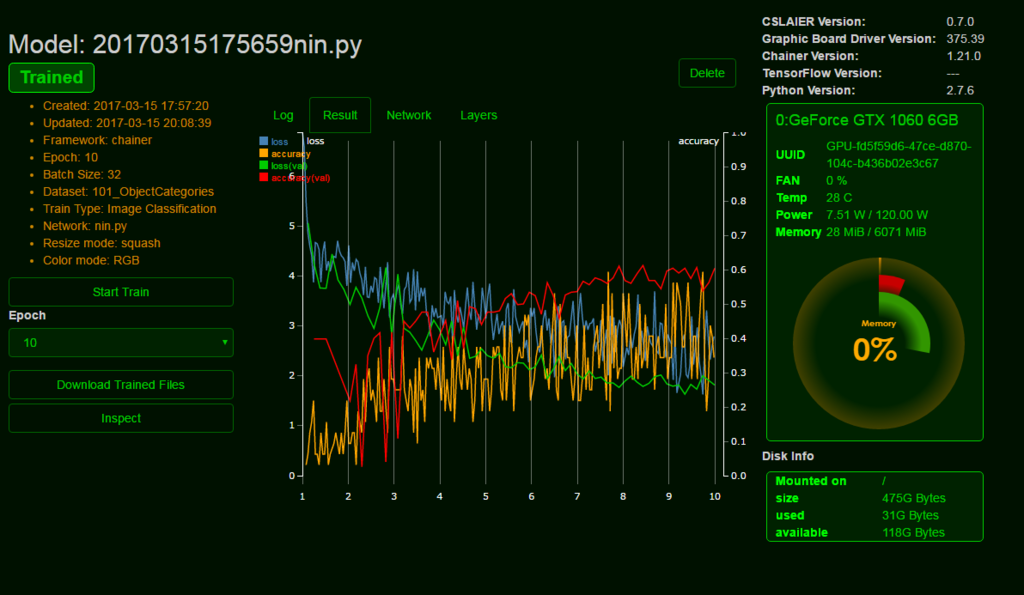
inspect させる

nin で classify であれば、画像をアップロード出来ます。