tesseract-ocr その1 動作確認
インストール
sudo apt-get install tesseract-ocr
色々と依存が有った気がします・・。
PATH を通す
.bashrc に以下を追加
export TESSDATA_PREFIX=/usr/share/tesseract-ocr/
バージョンを確認
$ tesseract -v tesseract 3.03 leptonica-1.70 libgif 4.1.6(?) : libjpeg 8d : libpng 1.2.50 : libtiff 4.0.3 : zlib 1.2.8 : webp 0.4.0
画像を準備する

動かす
$ tesseract hw.png out -l eng Tesseract Open Source OCR Engine v3.03 with Leptonica $ cat out.txt Hellow world.
日本語を試す
言語データを追加する
Version 3.04 向けのデータを使ってみる(失敗)
Version 3.04 向けのデータはココ。
GitHub - tesseract-ocr/tessdata at 3.04.00
jpn.traineddata を /usr/share/tesseract-ocr/tessdata/ に入れます。
試す

$ tesseract hw.jp.png out -l jpn
Tesseract Open Source OCR Engine v3.03 with Leptonica
read_params_file: parameter not found: allow_blob_division
どうやらこれは、apt-get でインストールされた tesseract のバージョンが 3.03 なのに対し、言語データが 3.04 向けなのが原因の様です。
Version 3.02 向けのデータを使ってみる(動く)
次に、Version 3.02 向けを使う。
tesseract-ocr alternative download - Browse Files at SourceForge.net
$ tesseract hw.jp.png out -l jpn
Tesseract Open Source OCR Engine v3.03 with Leptonica
$ cat out.txt
こんにちは。
chainer いろは
箇条書きで
学習済みモデルの保存と利用は?
せっかく学習させたので、学習済みのデータを使いたい。
どうやる?
chainer.serialisersを使う。
注意点は、ダンプしたのと同じ環境じゃないと動かない。
model の種類、GPUの使用/不使用 など、らしい。
Model 書き出し
... from chainer import serializers ... # npz形式で書き出し serializers.save_npz("model.002.npz", model) # hdf5形式で書き出し # serializers.save_hdf5('modelhdf5', model)
Model 読み込み
... from chainer import serializers ... model = Model() # npz形式で読み込み serializers.load_npz("model.002.npz", model) # hdf5形式で読み込み # serializers.load_hdf5("modelhdf5", model)
CSLAIER で学習させると、一式をzipでダウンロードできます。
GPUでの計算にするには?
gpu の初期設定と、 nummpy を chainer.cuda.cupy に変更する。
gpu_device = 0
chainer.cuda.get_device(gpu_device).use()
model.to_gpu(gpu_device)
xp = chainer.cuda.cupy
Chainer cifar を試す
README 曰く、train_cifar.py は、デフォルトで GPU 0 を使う。
$ python train_cifar.py
Mnist のように、データセットのダウンロードから始まります。
Estimated time to finish: 3:57:33
とでました。
初回の結果
$ python train_cifar.py GPU: 0 # Minibatch-size: 128 # epoch: 300 Using CIFAR10 dataset. Downloading from https://www.cs.toronto.edu/~kriz/cifar-10-python.tar.gz... epoch main/loss validation/main/loss main/accuracy validation/main/accuracy elapsed_time 1 2.40104 1.94277 0.161325 0.217168 51.6946 2 1.81075 1.66216 0.285826 0.347706 100.377 3 1.50989 1.42922 0.420052 0.475771 149.203 4 1.27429 1.15027 0.543938 0.594343 198.176 5 1.0685 1.00839 0.627757 0.655756 247.159 6 0.953728 0.983496 0.673437 0.667623 296.061 7 0.871836 0.878536 0.710038 0.707476 345.054 8 0.825212 0.826754 0.729547 0.733782 393.962 9 0.789095 0.813937 0.745165 0.739517 442.956 10 0.753746 0.79951 0.757433 0.742089 491.96 11 0.729694 0.760835 0.767007 0.762658 540.833 ... 285 0.00550012 0.524492 0.998881 0.899031 13941.3 286 0.00420565 0.549105 0.999379 0.89646 13990.1 287 0.00410778 0.539779 0.999341 0.897547 14039 288 0.00399757 0.536811 0.999419 0.897646 14087.7 289 0.00549819 0.532966 0.999021 0.898042 14136.6 290 0.00449508 0.525496 0.999341 0.899229 14185.5 291 0.00408126 0.528732 0.999459 0.898438 14234.3 292 0.00433158 0.529872 0.999361 0.897152 14283.2 293 0.00442761 0.534484 0.999321 0.897745 14332.1 294 0.00480573 0.52566 0.999179 0.898734 14380.9 295 0.0047175 0.535832 0.999321 0.899525 14429.8 296 0.00457282 0.548527 0.999299 0.89468 14478.7 297 0.00466009 0.538513 0.999241 0.896657 14527.7 298 0.00482552 0.535228 0.999201 0.898438 14576.8 299 0.00517972 0.528672 0.998978 0.899328 14625.6 300 0.00443006 0.533218 0.999261 0.899723 14674.5

CSLAIER
README から、必要なパッケージを入れる。
$ sudo apt-get install python-pip $ sudo apt-get install python-dev $ sudo apt-get install libhdf5-dev $ sudo apt-get install python-opencv $ sudo apt-get install sqlite3 $ sudo apt-get install python-matplotlib $ sudo apt-get install nkf
どこまで必要か不明だが、メモ。
$ sudo apt-get install liblapack-dev $ sudo pip install scipy $ sudo apt-get install gfortran
$ git clone https://github.com/SonyCSL/CSLAIER $ cd CSLAIER $ ./setup.sh $ sudo pip install -r requirements.txt
LAN内部の別マシンからアクセスしたいので、cfgを変える。
$ cat cslaier.cfg #HOST='localhost' HOST='192.168.100.50' PORT=8080 DATABASE_PATH='cslaier.db' DEBUG=True UPLOADED_RAW_FILE='uploaded_raw_files' UPLOADED_FILE='uploaded_files' PREPARED_DATA='prepared_data' TRAINED_DATA='trained_data' INSPECTION_TEMP='inspection_temp' LOG_DIR='logs'
PORT を 80 にしたくなるのだけど、80にするは Permission denied がでて、思わず suro ./run.sh しちゃうんですが、そうすると、データも root 権限で作られちゃって、色々怖い。
データとモデルを登録してスタートする、、、。
動き始める?のが遅くて不安になるが、TOP で見ると Python が 100% CPU 使っていたりするから、何かしているんだろうなーと思える。


10エポック終了
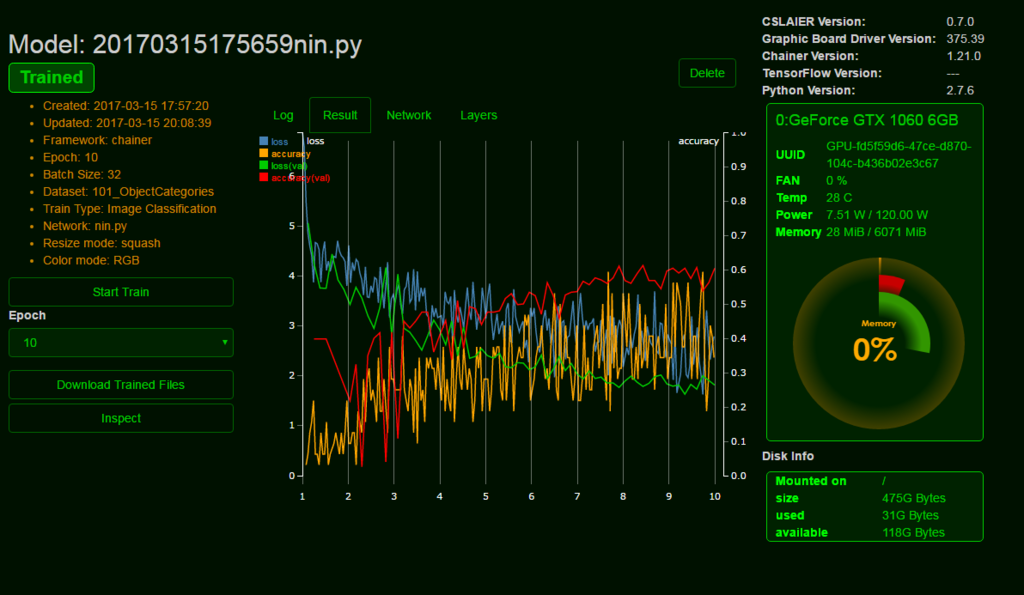
inspect させる

nin で classify であれば、画像をアップロード出来ます。
Chainer imagenet を試す
Version 1.21.0 のドキュメント等
chainer/examples/imagenet at v1.21.0 · pfnet/chainer · GitHub
優しく解説してくださっているブログ
PFN発のディープラーニングフレームワークchainerで画像分類をするよ(chainerでニューラルネット1) - 人工言語処理入門
ChainerのNINで自分の画像セットを深層学習させて認識させる - shi3zの長文日記
Chainer imagenet では、
- 画像(の入ったディレクトリ)
- test.txt
- train.txt
の3つを準備する必要がある。
また、label.txt があると、ラベリングもできると言うことかな?
make_train_data をつかう
上記3つの準備の仕方は色々有ると思うが、make_train_data.py は、
/Dir_name/Cat/cat001.jpg cat002.jpg cat003.jpg ...
/Dog/dog001.jpg dog002.jpg dog003.jpg ...
...
のようなディレクトリ構造にしておくと
- すべての画像が入った images ディレクトリ (Dir_name 以下の画像を1箇所にまとめてくれる)
- train.txt (適当に train, test に振り分けている)
- test.txt
- label.tx (サブディレクトリ名を転用している)
を作成してくれる。
画像サイズを 255x255 にする
Chainer imagenet では、 255x255 を使用することに成っている。
なので、整形が必要になる。
$ mv images images.org $ mkdir images $ python ../../crop.py images.org images
平均画像を作る
「平均画像」ってのが必要らしい。
$ python (chainer_dir)/examples/imagenet/compute_mean.py train.txt
学習
$ python ../../train_imagenet.py -g 0 -E 10 train.txt test.txt 2>&1 | tee log
進捗をグラフで見る
$ cat log | grep iteration > log_pretty $ python ../../plot.py log_pretty
推定する
$ python resize.py panda.jpg $ python inspection.py resized/panda.jpg
パンダの画像でテスト行った所、どうもパンダは認識率が低い。
soccer_ball との判定が多い。
データセット
Caltech101

カテゴリ頃にディレクトリ分けされていて make_train_data を使用できる。
Total 102 Classes, 9145 Images
パンダ有る
Caltech256

カテゴリ頃にディレクトリ分けされていて make_train_data を使用できる。
Total 257 Classes, 30608 Images
パンダ無い
hiragana73

文字画像データセット(平仮名73文字版)を試験公開しました | NDLラボ
ひらがなデータ
png なので、make_train_data.py の ls /*.jpg の部分を書き換える。
imageFiles = cmd("ls "+workdir+"/*.png")
find -name .jpg -o -name .png でも、できそうだが、./ が付いたりしてその処理まで確認しないとダメだから、今度やろう・・・。
ラベルデータ

あ をキャプチャした物を判定させてみた。

$ ../../inspection.py a.jpg #1 | U3042 あ | 89.7% #2 | U3090 ゐ | 4.1% #3 | U308B る | 1.3% #4 | U308F わ | 1.1% #5 | U3082 も | 1.0% #6 | U304A お | 0.5% #7 | U3089 ら | 0.5% #8 | U306A な | 0.3% #9 | U3092 を | 0.2% #10 | U3061 ち | 0.2% #11 | U307F み | 0.2% #12 | U304D き | 0.2% #13 | U304B か | 0.1% #14 | U306D ね | 0.1% #15 | U3081 め | 0.0% #16 | U3093 ん | 0.0% #17 | U308A り | 0.0% #18 | U306E の | 0.0% #19 | U306F は | 0.0% #20 | U3046 う | 0.0%
以下は私的挫折メモ
Flickr Style から取得したデータの整理(挫折)
crop.py を実行した際にエラーが出て気がついたのですが、this image is not avaiable now. などという記載のある小さい画像がまじりっています。
これはマズイので、除外します。
sed でやる方法(失敗)
sedコマンドで、train.txt と test.txt を修正するスクリプトを作ります。
完成形は sed -i "/\/2204798837_68dba55252.jpg/d" train.txt など。
$ find ./images_raw/ -size -15k -print | xargs mv -t ./image_ng/ $ find ./image_ng -type f | wc -l 9309
head で絞ってテスト。
問題なければファイルにする。
$ find ./image_ng/ -type f | head | sed -e 's/^.\/image_ng/sed -i \"\/\\/' | sed -e 's/$/\/d" train.txt/' sed -i "/\/2204798837_68dba55252.jpg/d" train.txt sed -i "/\/12666574533_3d6176a4a0.jpg/d" train.txt sed -i "/\/12443728084_afb95621fc.jpg/d" train.txt sed -i "/\/12431376425_a54d60bae1.jpg/d" train.txt sed -i "/\/9415591322_9c69b2858a.jpg/d" train.txt sed -i "/\/8679566699_bd290dfc1a.jpg/d" train.txt sed -i "/\/8576572799_b84b8100f5.jpg/d" train.txt sed -i "/\/12815768204_bed49ab0fd.jpg/d" train.txt sed -i "/\/10555846683_fbc5d58f97.jpg/d" train.txt sed -i "/\/11007037066_d975b7e769.jpg/d" train.txt $ find ./image_ng/ -type f | head | sed -e 's/^.\/image_ng/sed -i \"\/\\/' | sed -e 's/$/\/d" train.txt/' > ng_list.sh
バックアップを取って、実行。
63831 が、9309 減って 54522 になる予定。
$ cp train.txt train.txt.org $ cat train.txt.org | wc -l 63831 $ sh ng_list.sh $ cat train.txt | wc -l 56634
あれ?
grep でやる(中断)
リストを読み込んで、一致を弾く。
$ find ./image_ng -type f | sed -e 's/^.\/image_ng//' > ng.pattern.txt $ head ng.pattern.txt /2204798837_68dba55252.jpg /12666574533_3d6176a4a0.jpg /12443728084_afb95621fc.jpg /12431376425_a54d60bae1.jpg /9415591322_9c69b2858a.jpg /8679566699_bd290dfc1a.jpg /8576572799_b84b8100f5.jpg /12815768204_bed49ab0fd.jpg /10555846683_fbc5d58f97.jpg /11007037066_d975b7e769.jpg $ grep -f ng.pattern.txt -v train.txt.org > train.txt (待てど暮らせど終わらないので kill した。。。) メモリに展開しきれないのかな?
crop.py 改定
if src is None: continue
として、問題の出たファイルはスルーさせてみた。
$ find images -type f | wc -l 79785
train.txt と test.txt に登場するのに、images ディレクトリに無い行がありますが、その不一致は吸収してくれるのか、とりあえず先に進めます。
epoch iteration main/loss validation/main/loss main/accuracy validation/main/accuracy lr 0 1000 3.05539 0.08925 0.01 1 2000 2.81914 0.134531 0.01 1 3000 2.73034 0.163969 0.01 2 4000 2.69752 0.168375 0.01 2 5000 2.6506 0.188594 0.01 3 6000 2.62537 0.189906 0.01 3 7000 2.59254 0.201906 0.01 4 8000 2.5857 0.2035 0.01 4 9000 2.56082 0.211719 0.01 5 10000 2.54502 0.219031 0.01 5 11000 2.52094 0.221563 0.01 6 12000 2.51799 0.223937 0.01 6 13000 2.49525 0.229719 0.01 7 14000 2.49081 0.233094 0.01 7 15000 2.46874 0.238406 0.01 8 16000 2.46281 0.241531 0.01 8 17000 2.44324 0.243969 0.01 9 18000 2.44358 0.248281 0.01 9 19000 2.43107 0.250562 0.01
chainer Faster R-CNN
GitHub - mitmul/chainer-faster-rcnn: Object Detection with Faster R-CNN in Chainer
インストール
事前に cython 入れます。
$ sudo easy_install cython
$ git clone https://github.com/mitmul/chainer-faster-rcnn $ cd chainer-faster-rcnn/lib $ python setup.py build_ext -i $ cd .. $ mkdir data $ cd data $ wget https://dl.dropboxusercontent.com/u/2498135/faster-rcnn/VGG16_faster_rcnn_final.model $ cd .. $ $ python forward.py --img_fn test.jpg --gpu 0
実行すると、result.jpg が出来上がります。


chainer deel を試す
Deel を試します。
GitHub - uei/deel: Deel; A High level deep learning description language
$ sudo apt-get install libopencv-dev $ sudo apt-get install python-opencv
$ sudo apt-get install libhdf5-dev $ git clone http://github.com/uei/deel $ cd deel $ python setup.py install $ cd data $ ./getCaltech101.sh (エラー出た) ValueError: operands could not be broadcast together with shapes (3,144,145) (3,817,656) (3,144,145) $ cd ../misc $ ./getPretrainedModels.sh
テスト
$ python examples/gender.py panda.jpg Loading gender_net.caffemodel #1 | male | 63.8% #2 | female | 36.2%